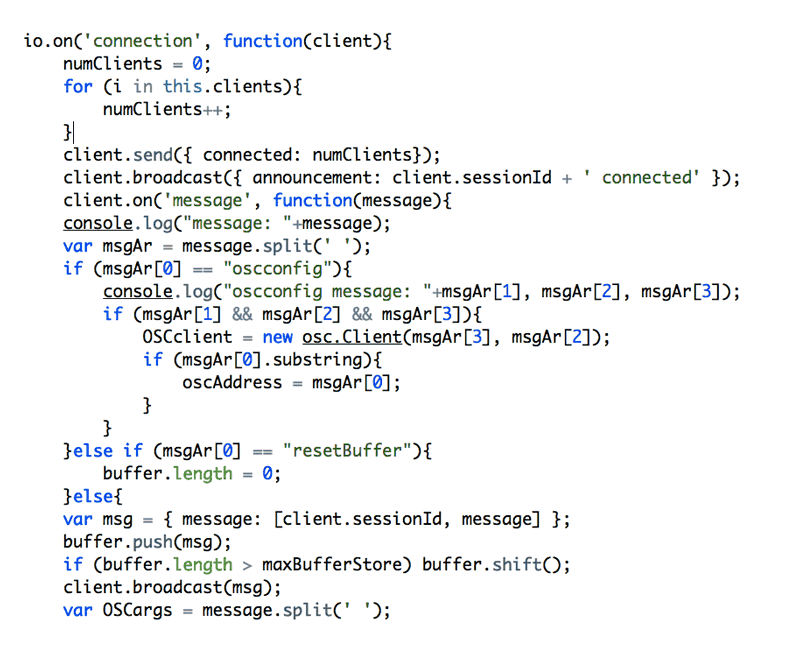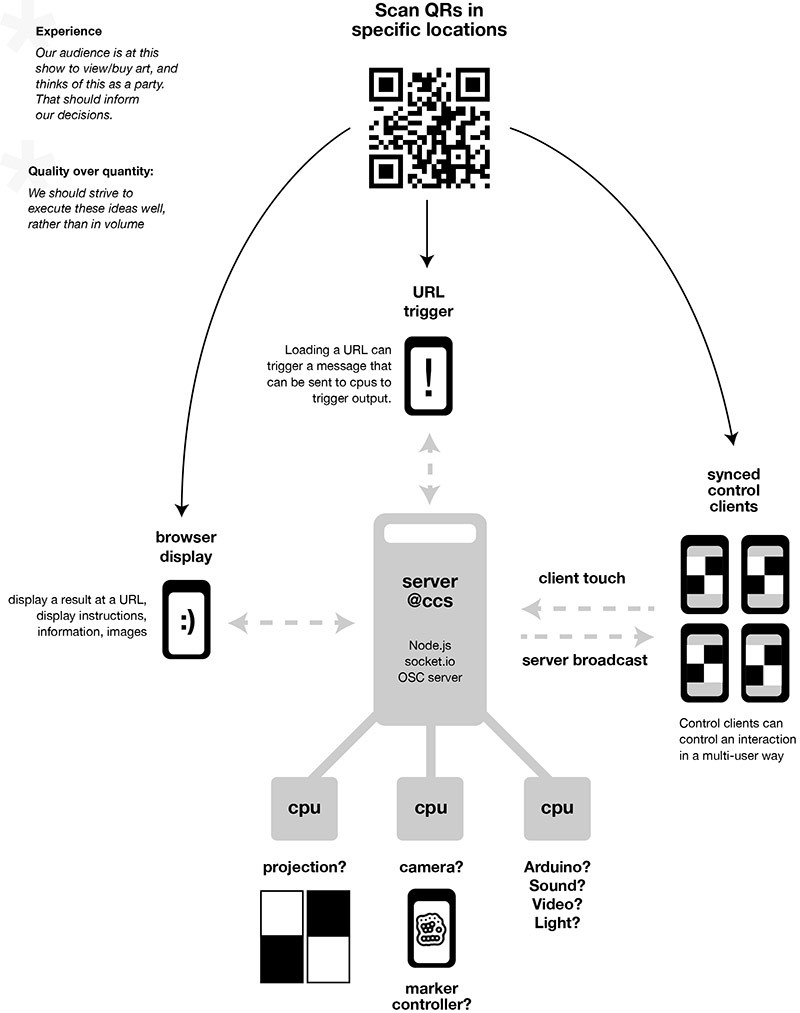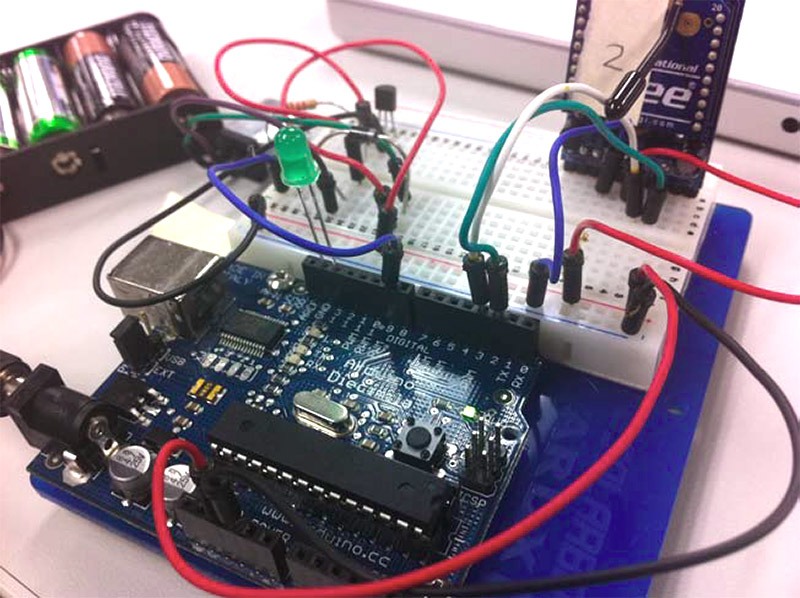We were looking for a way to create interactions in the natural spaces of the building, on the walls, in the windows, and to avoid a “kiosk” interface as much as possible. By choosing the QR code, we used the visitor’s smartphone as the primary interface for the installation.
Most people now recognize the QR form but are still unsure of its purpose, It’s generally seen as a hyperlink to product or service information. Our goal was to give it a new context, reframing the QR as a digital actuator rather than a passive code.
We knew the number of QR-capable smartphones was limited, but accepted the constraint. To simplify development, we supported Android and iOS only. (It was still surprising to see how many designers and artists continue to use Blackberry devices!)
Although real-time interaction is often easier through native applications, we chose to build web apps for compatibility across platforms. Visitors without smartphones remained engaged by watching others interact and by joining conversations that followed. The most interesting part was seeing the discovery process unfold.